

At Medtronic, patient satisfaction is one of our highest priorities. We have received your feedback regarding the repeated BG and calibration requests within a 45-minute period, making it challenging to enter or stay in SmartGuard™ Auto Mode. We listened and updates were made to the GuardianTM Link 3 transmitter software to improve the patient experience with repeat BG requests. If you are experiencing repeated BG requests as shown in the screen shot flow below, please contact our 24-Hour Technical Support at 1-800-646-4633, option 1.
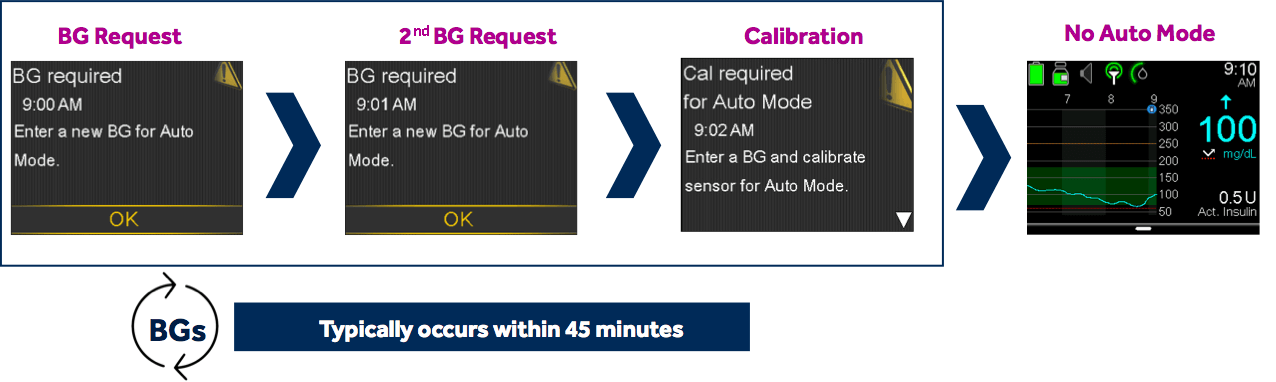
Medtronic will support your request for a new transmitter if desired, however this is not required for continued use of your insulin pump and may involve processing through your insurance. Click here for general recommendations with your current transmitter.
What enhancements were made to the transmitter?
This is a software update to the Guardian™ Link 3 transmitter. The enhancements were made to address repeated requests for BG values in Auto Mode.
How do I know if I have the old transmitter?
You may check which version you currently have connected to your pump by viewing the sensor status screen. If you see version 2.1.A or 2.1.C, you are using the old transmitter. If your version number states 2.2.A you are currently using the new transmitter. To access sensor status, follow these prompts on your pump: MENU→STATUS→SENSOR.
This doesn’t impact people using our other products like the Guardian™ Connect.
Will I be charged for a new transmitter?
Any replacement request will follow our normal warranty protocols. This may include us contacting your insurance for approval to purchase a new transmitter.
What is the warranty period for my new transmitter?
The warranty period for a newly purchased transmitter is twelve months.
How long will it take to receive my new transmitter?
It may take up to 4 weeks to receive your replacement transmitter. This will allow us time to process and ship your order.
What will I receive in the shipment with my new transmitter?
You will receive the new transmitter in the package. It will not come with a new charger, serter or test plug so make sure you keep those items from your previous transmitter.
How do I link my new transmitter to my MiniMed™ 670G pump?
You will first have to delete your current transmitter serial number from your pump before you connect your new transmitter to your insulin pump. Instructions can be found here.
I’m receiving an alert/alarm other than “BG required”. What should I do about it?
This one-time replacement process is only eligible to those impacted by repeated BG request alerts. If you’re experiencing any other alerts or alarms, please review our Quick Reference for guidance.